ZampGUI

Last Version: 3.0.1 (2025-12-04)
System Requirements: Windows 11 with Microsoft Visual C++ Runtime Libraries


Older release
ZampGUI is the ultimate portable web development environment for 64-bit Windows.
If:
- you want to install WordPress on your machine, to experiment or to have a copy of your online site
- you want to locally install applications that rely on PHP, MySQL, Apache httpd
- you are a web developer looking for a robust, simple, and optimized solution for 64-bit Windows
ZampGUI is the ideal option for you.
This suite eliminates the complexity of configuration and allows you to get started in just a few minutes.
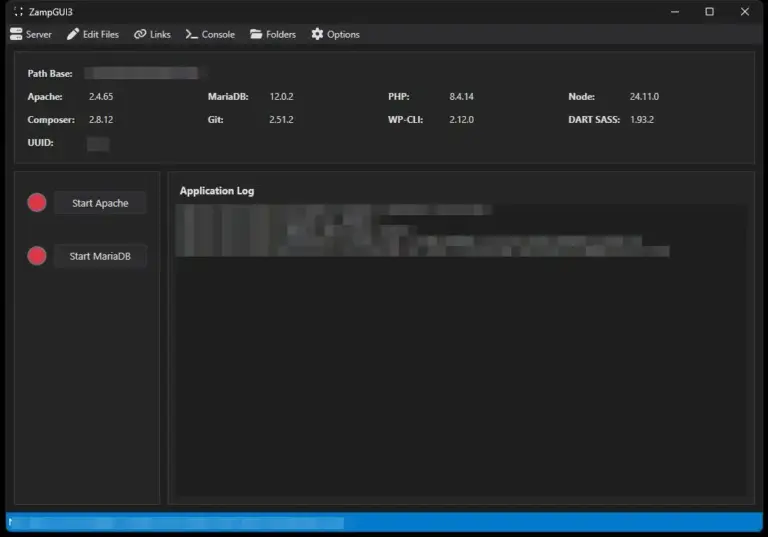
Available Versions
The following versions are available for version 3.0:
- Full: Includes multiple PHP versions, along with Apache, MariaDB, and phpMyAdmin. Additional software is also included, such as Composer, Git, Node, Dart-Sass, and WP-CLI.
- Small: Includes Apache, PHP, MariaDB, and phpMyAdmin.
Versions 1.xx.xx include a single PHP version, Apache, MariaDB, phpMyAdmin, and additional software (Composer, Git, Node, Dart-Sass, WP-CLI).
ZampGUI Includes

Apache Httpd (2.4.65)

PHP 8.5 / 8.4 / 8.3 / 8.2

MariaDb (12.1.2)

PHPMyAdmin (5.2.3)

Composer (2.9.2)

XDebug (3.5.0)

Dart Sass (1.94.2)

Nodejs (24.11.1)
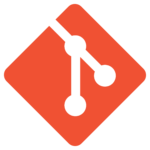
GIT (2.52.0)

WP-CLI (2.12.0)
How to use ZampGUI
ZampGUI is portable, meaning it’s all contained in a single folder that you can move or delete without installing anything on your machine.
Download, unzip the file
Run the executable “ZampGUI3_Run.exe” in the root of the folder.
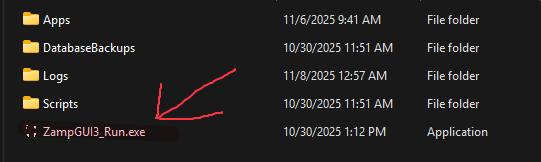
MariaDB credentials
Credentials for MariaDB are
- User: root
- Password: root
Download
System Requirements:
- Windows 11
- Microsoft Visual C++ Runtime Libraries
Last Version: 3.0.1 (2025-12-04) available on sourceforge
For earlier versions, which include old versions of PHP, I recommend taking a look at the SourceForge repository